
Supercharge Your Document Interactions in Microsoft Word
Introducing the Lexlegis.ai for Word Add-In – an AI-powered assistant that integrates seamlessly into Microsoft Word. Simplify legal research, drafting, and document review right where you work.
Available for Microsoft 365, Windows, and Mac
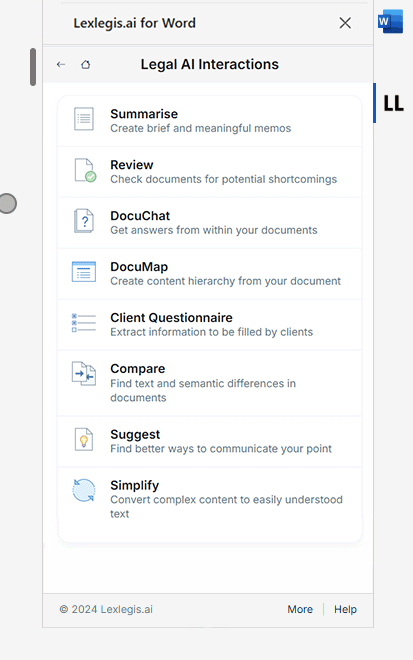
AI-powered features
Summarise
Create concise and meaningful memos or summaries instantly.Review
Spot potential shortcomings or inconsistencies in your drafts.DocuChat
Ask questions and get precise answers from within your documents.DocuMap
Visualize and create a content hierarchy to organize your documents effectively.Client Questionnaire
Extract and structure essential information from clients in Word.Compare
Identify text and semantic differences between documents in seconds.Suggest
Receive recommendations to make your points clearer and impactful.Simplify
Convert legal jargon into language anyone can understand.Getting started is easy
-
Install the Add-In
Seamlessly integrate Lexlegis.ai into Microsoft Word.
-
Sign-up to Lexlegis.ai
Create your account and start using the add-in for document interactions
-
Accelerate your work
Our easy-to-use interface brings legal AI right where you work
Frequently Asked Questions
Here’s how lawyers use Lexlegis.ai daily:
- Summarise – Create concise summaries or memos from long judgments or agreements for quick client updates.
- Review – Check for missing clauses or logical gaps in contracts before sending to clients or opposing counsel.
- DocuChat – Ask questions within your document to clarify provisions or check coverage instantly.
- DocuMap – Generate a clear outline for lengthy agreements to navigate during reviews or negotiations.
- Client Questionnaire – Turn drafted agreements into structured questions to gather all necessary client inputs.
- Compare – Spot textual and semantic changes across contract versions within seconds.
- Suggest – Get recommendations to enhance clarity, precision, and professional impact in your drafting.
- Simplify – Translate legal jargon into plain English for easier client communication.
- Restart Word and check your Microsoft account.
- For persistent issues, email ms-word-support@lexlegis.ai.
Who is this for?
Lawyers
Streamline document review, comparison, and editing for efficient legal drafting.
Corporate Professionals
Simplify contract management, document analysis, and editing for seamless business operations.
Law Students
Effortlessly summarise, review, and interact with legal documents for enhanced learning.
Tax Professionals
Ensure precision with document review, comparison, and mapping tailored for tax compliance.
Start drafting smarter today. Get Started with Lexlegis.ai Word Add-in
Lexlegis for Word is an independent product developed by Lexlegis.ai and is not affiliated with, endorsed by, or sponsored by Microsoft Corporation.
The Microsoft Word logo, name, and trademarks are the property of Microsoft Corporation. Use of these trademarks is for reference purposes only, and all rights remain with their respective owner.
Lexlegis.ai disclaims all liability for any infringement or unauthorized use of intellectual property related to Microsoft Corporation.
Have Questions?
Our team is here to help. Reach out via our support center for any queries or assistance.







